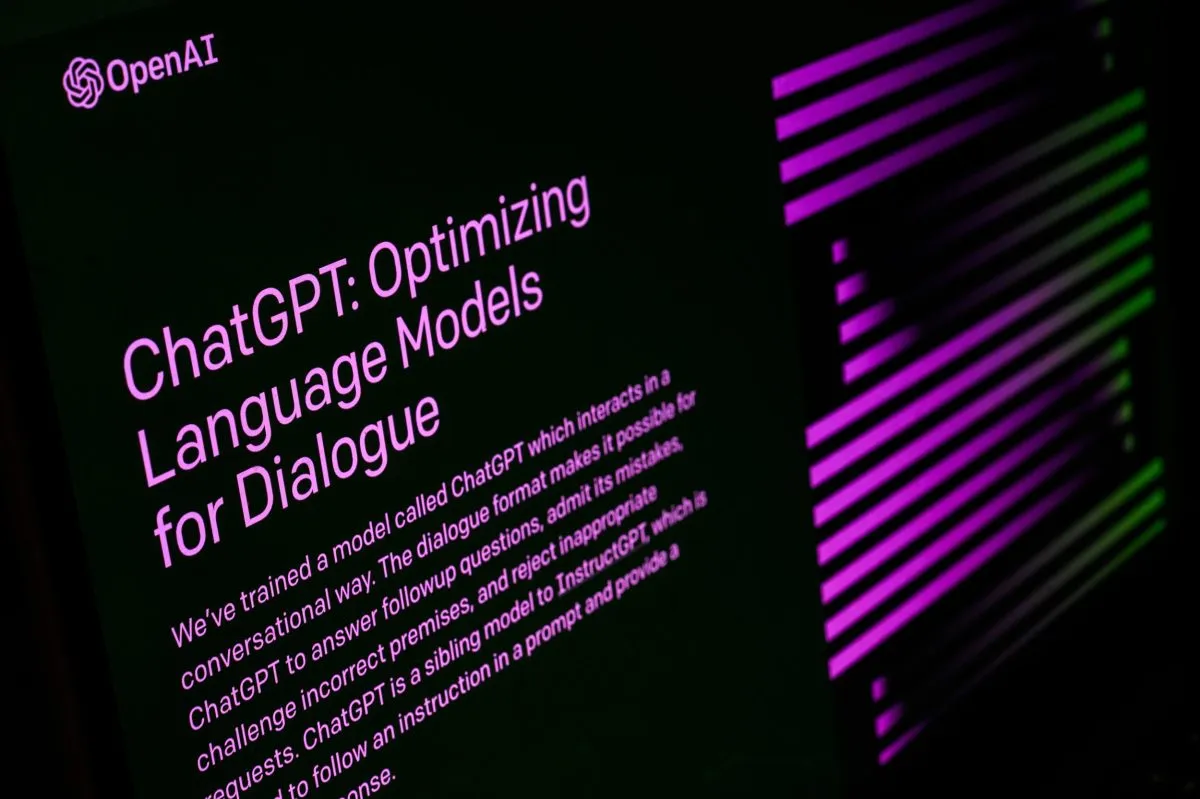Apple updated its AirPods firmware support page today with a more detailed step-by-step guide on how to upgrade the AirPods, AirPods Pro, and AirPods Max with their latest firmware, according to MacRumors. While most Apple devices, like the iPhone or Apple Watch, can start updates in the settings, with the AirPods, you have to wait for the update process to happen on its own.
The AirPods firmware support page still includes Apple’s original summary of the conditions needed for the update process but has now added an expanded step-by-step guide to help ensure the process happens automatically.
Although most of the steps have been previously known, there are some specific suggestions added, including charging with a USB cable and waiting at least 30 minutes for the update to happen. Those clarifications may help you if you’ve been struggling to get firmware updates to work.
The following steps are specifically for the AirPods and AirPods Pro. The instructions for the AirPods Max are nearly identical, but with the charging case steps omitted.
- Make sure that your AirPods are in Bluetooth range of your iPhone, iPad, or Mac that’s connected to Wi-Fi.
- Put your AirPods in their charging case and close the lid.
- Plug the charging cable into your charging case, then plug the other end of the cable into a USB charger or port.
- Keep the lid of the charging case closed, and wait at least 30 minutes for the firmware to update.
- Open the lid of the charging case to reconnect your AirPods to your iPhone, iPad, or Mac.
- Check the firmware version again.
There are still no sounds or pop-ups on a connected device letting you know when your AirPods’ firmware has been successfully updated. After following these steps and waiting for at least half an hour, you can check your AirPods firmware version manually by opening the Bluetooth settings of your iPhone, iPad, or Mac, clicking the Info button next to the name of your AirPods, and then navigating to the About section.
If it’s still showing a firmware version that’s older than the latest versions Apple lists on its support page, the company recommends resetting the AirPods and then going through the firmware update steps again.
To update the firmware on your AirPods, first put them in the case. | Photo by Chris Welch / The Verge
Apple updated its AirPods firmware support page today with a more detailed step-by-step guide on how to upgrade the AirPods, AirPods Pro, and AirPods Max with their latest firmware, according to MacRumors. While most Apple devices, like the iPhone or Apple Watch, can start updates in the settings, with the AirPods, you have to wait for the update process to happen on its own.
The AirPods firmware support page still includes Apple’s original summary of the conditions needed for the update process but has now added an expanded step-by-step guide to help ensure the process happens automatically.
Although most of the steps have been previously known, there are some specific suggestions added, including charging with a USB cable and waiting at least 30 minutes for the update to happen. Those clarifications may help you if you’ve been struggling to get firmware updates to work.
The following steps are specifically for the AirPods and AirPods Pro. The instructions for the AirPods Max are nearly identical, but with the charging case steps omitted.
Make sure that your AirPods are in Bluetooth range of your iPhone, iPad, or Mac that’s connected to Wi-Fi.
Put your AirPods in their charging case and close the lid.
Plug the charging cable into your charging case, then plug the other end of the cable into a USB charger or port.
Keep the lid of the charging case closed, and wait at least 30 minutes for the firmware to update.
Open the lid of the charging case to reconnect your AirPods to your iPhone, iPad, or Mac.
Check the firmware version again.
There are still no sounds or pop-ups on a connected device letting you know when your AirPods’ firmware has been successfully updated. After following these steps and waiting for at least half an hour, you can check your AirPods firmware version manually by opening the Bluetooth settings of your iPhone, iPad, or Mac, clicking the Info button next to the name of your AirPods, and then navigating to the About section.
If it’s still showing a firmware version that’s older than the latest versions Apple lists on its support page, the company recommends resetting the AirPods and then going through the firmware update steps again.